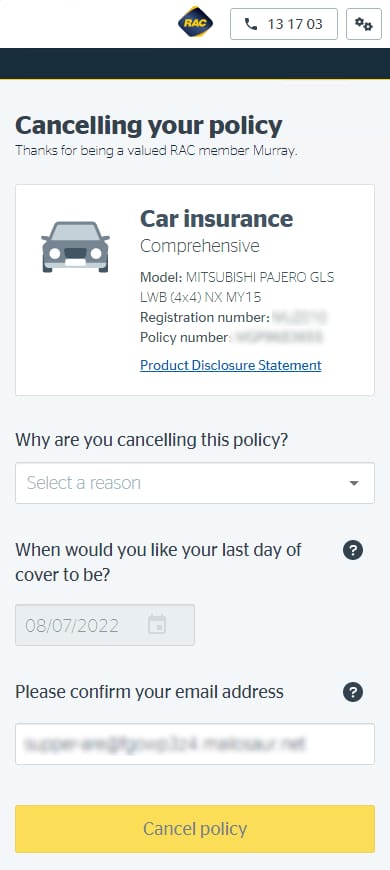How do I cancel my insurance policy?
You can cancel your home, car and most other insurance policies in myRAC.
If you need to cancel:
- Travel insurance, call us on 1300 655 179
- Health insurance, call HCF on 1800 649 422 and select option 1
- Small business insurance, call VIZ on 1300 850 491
Step 1: Log in to myRAC
Log in to myRAC. If you don’t already have a myRAC account, you’ll need to register first.
Step 2: Select ‘Manage your policy’
Find your policy. Select Manage. Then select Manage your policy.
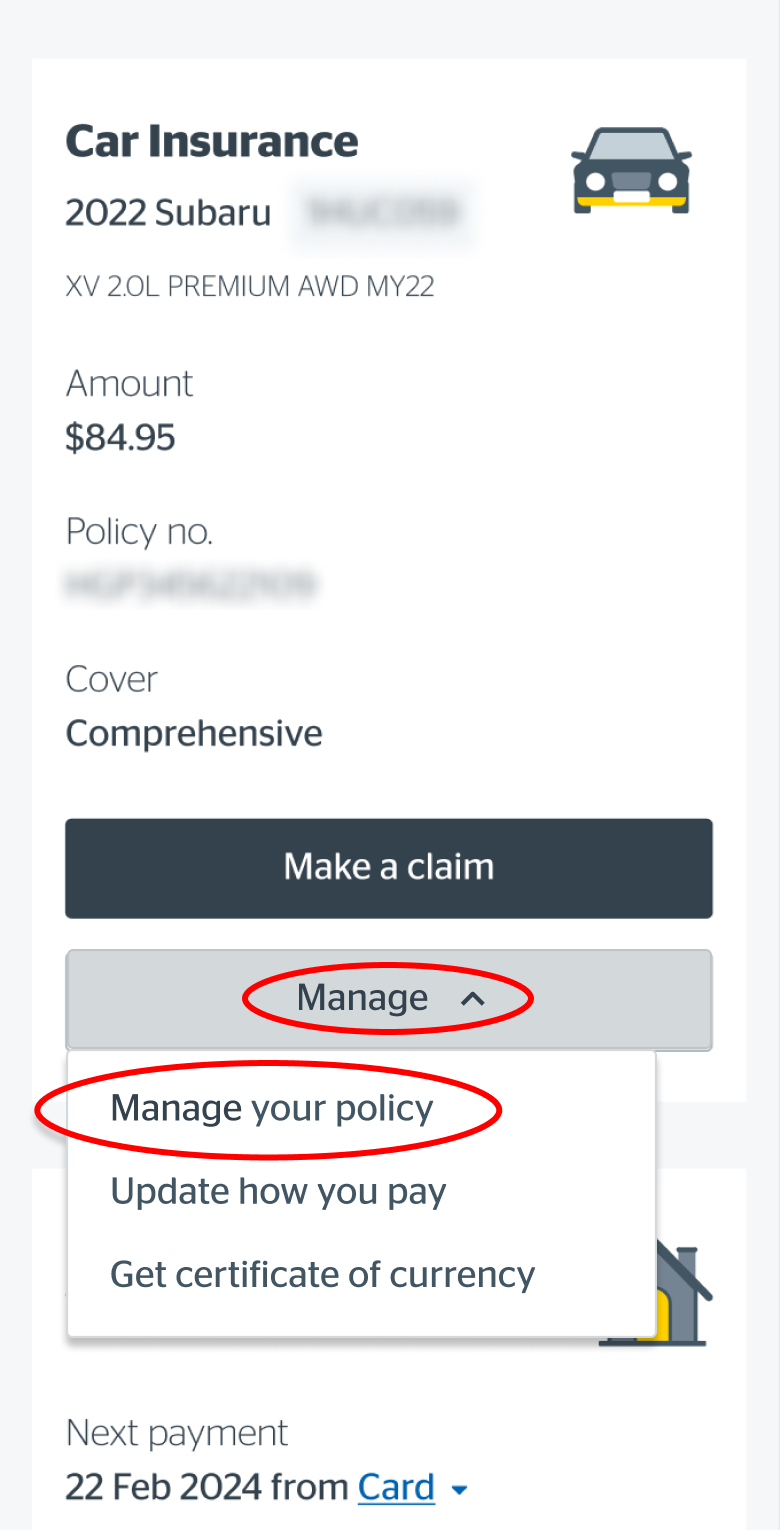
Step 3: Select the policy you want to cancel
Double-check you’ve got the right policy. Then select Cancel my policy.
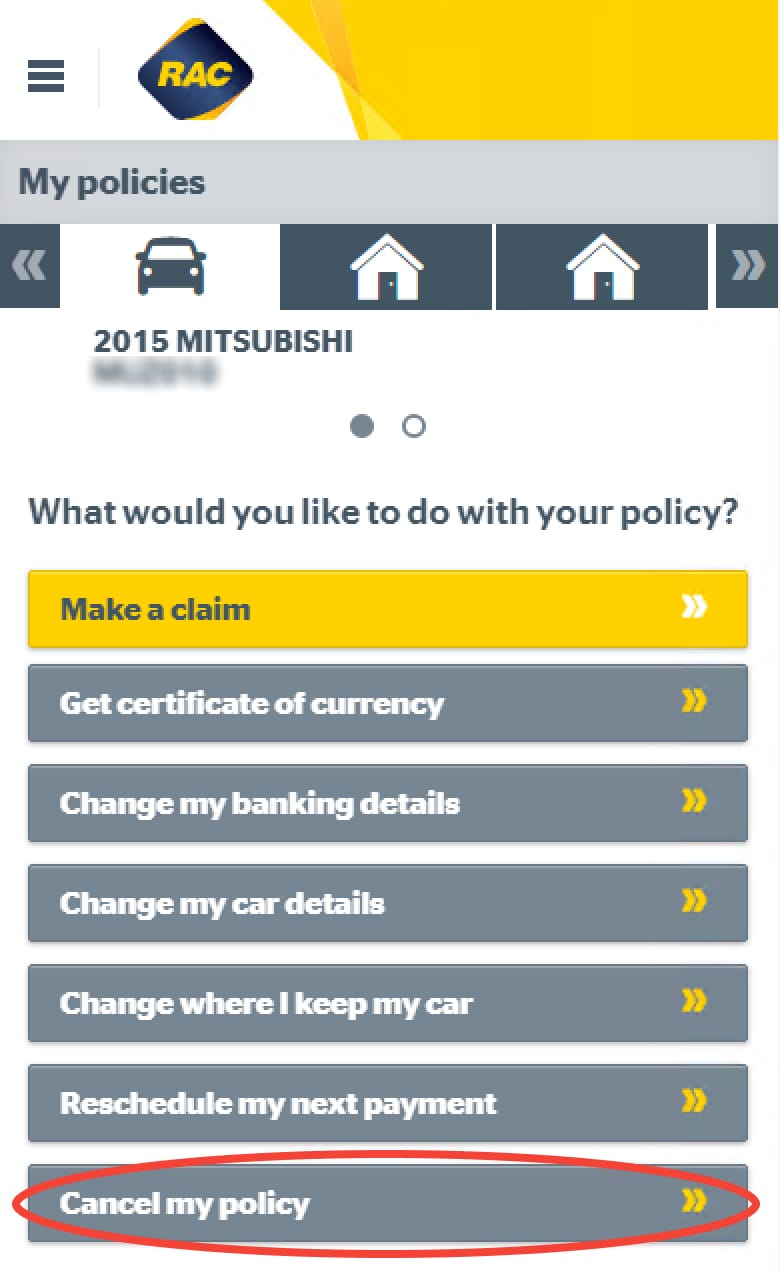
Step 4: Cancelling your policy
Select your reason for cancelling the policy then add in when you want your last day of cover to be, confirm your email address and select Cancel my policy.