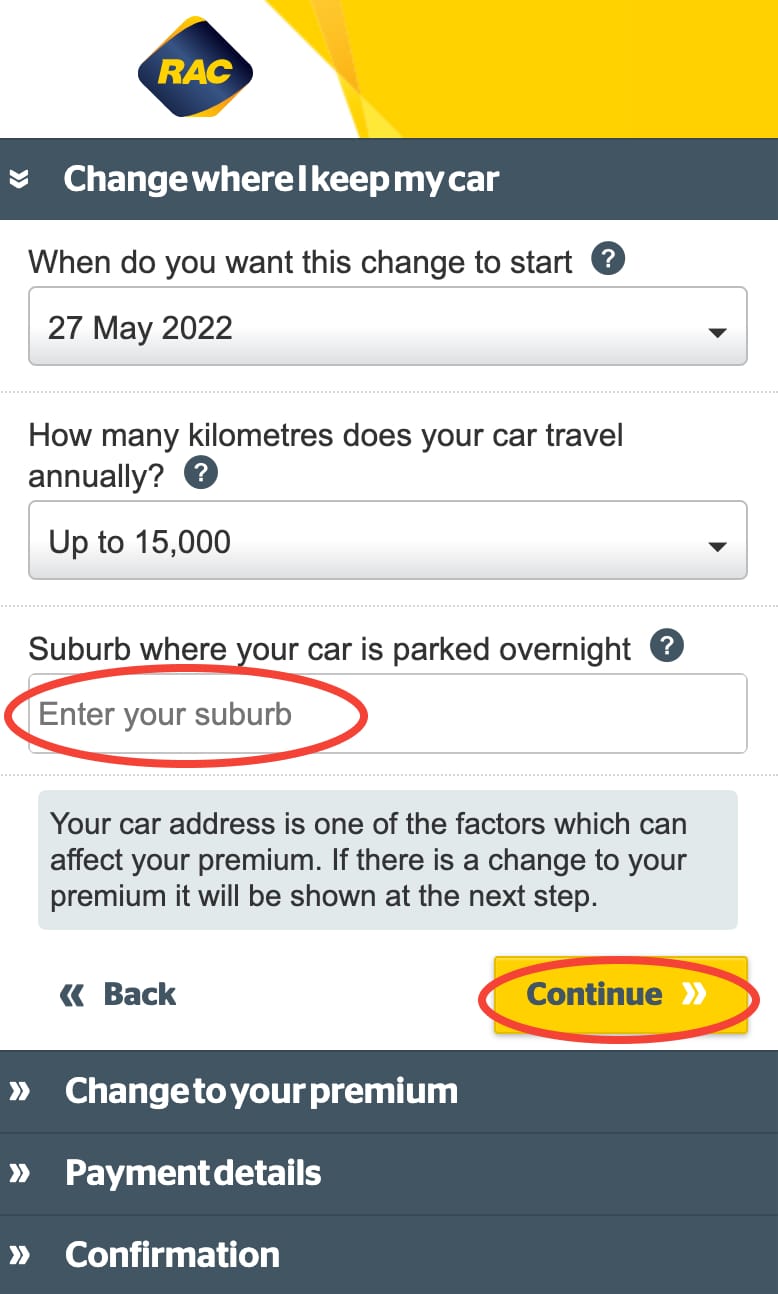How do I update my car insurance policy with my new address?
If you have changed your address or keep your car in a different place or suburb, you need to let us know. It may affect your premium so you might have to pay a little more or you may get a refund.
Step 1: Log in to myRAC
Log in to myRAC. If you don’t already have a myRAC account, you’ll need to register first.
Step 2: Select ‘Manage your policy’
Find your policy. Select Manage. Then select Manage your policy.
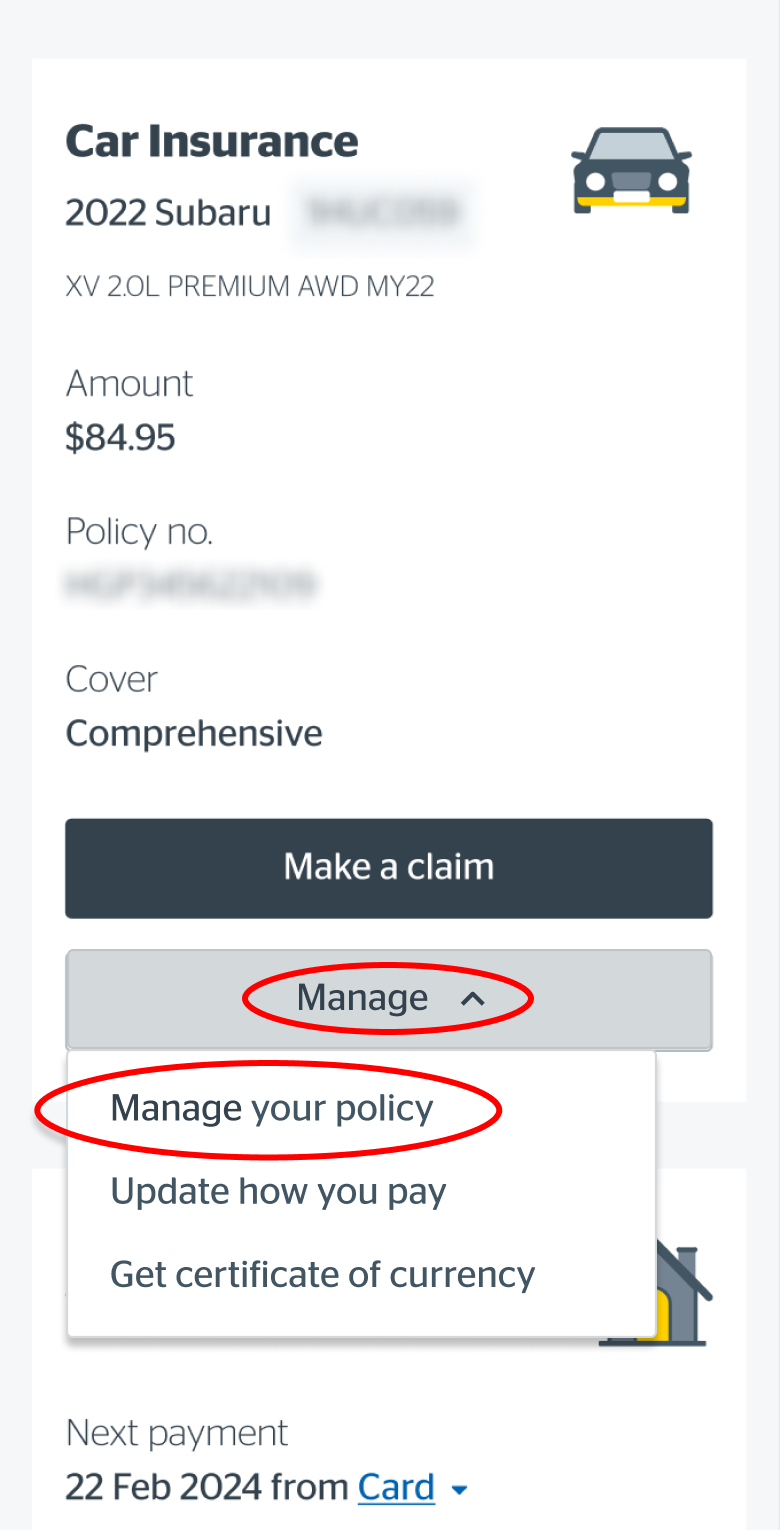
Step 3: Go to ‘Change where I keep my car’
Choose the motor policy you wish to update and select Change where I keep my car.
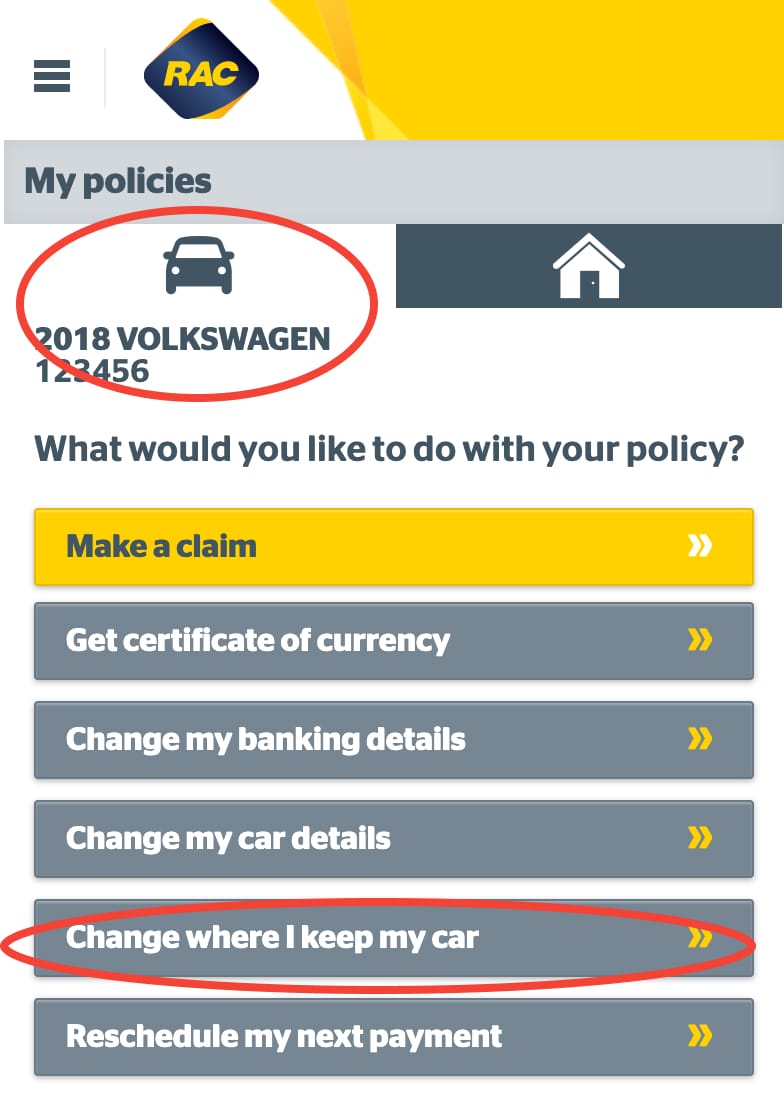
Step 4: Update my details
Enter the new suburb where your car will be parked overnight and select Continue. If there are changes to your premium, we’ll let you know in the next steps.