How do I update my car policy details?
You can change the following details online:
- Registration
- Your car
- Car modification status
- What you use your car for
- How many km you travel annually
- If your car is financed
- Finance provider
Step 1: Log in to myRAC
Log in to myRAC. If you don’t already have a myRAC account, you’ll need to register first.
Step 2: Select ‘Manage your policy’
Find your policy. Select Manage. Then select Manage your policy.
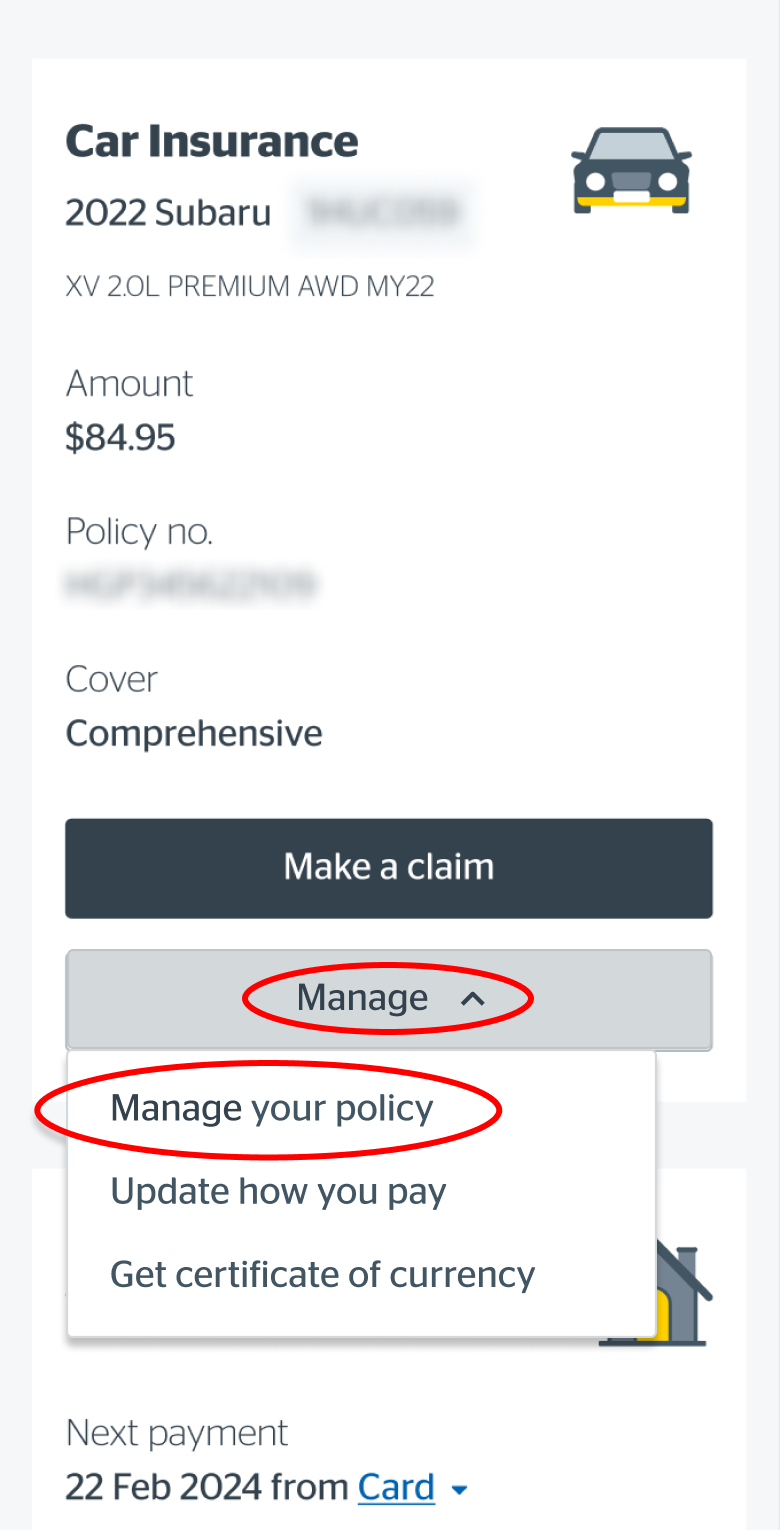
Step 3: Go to ‘Change my car details’
Choose the motor policy you wish to update then select Change my car details.
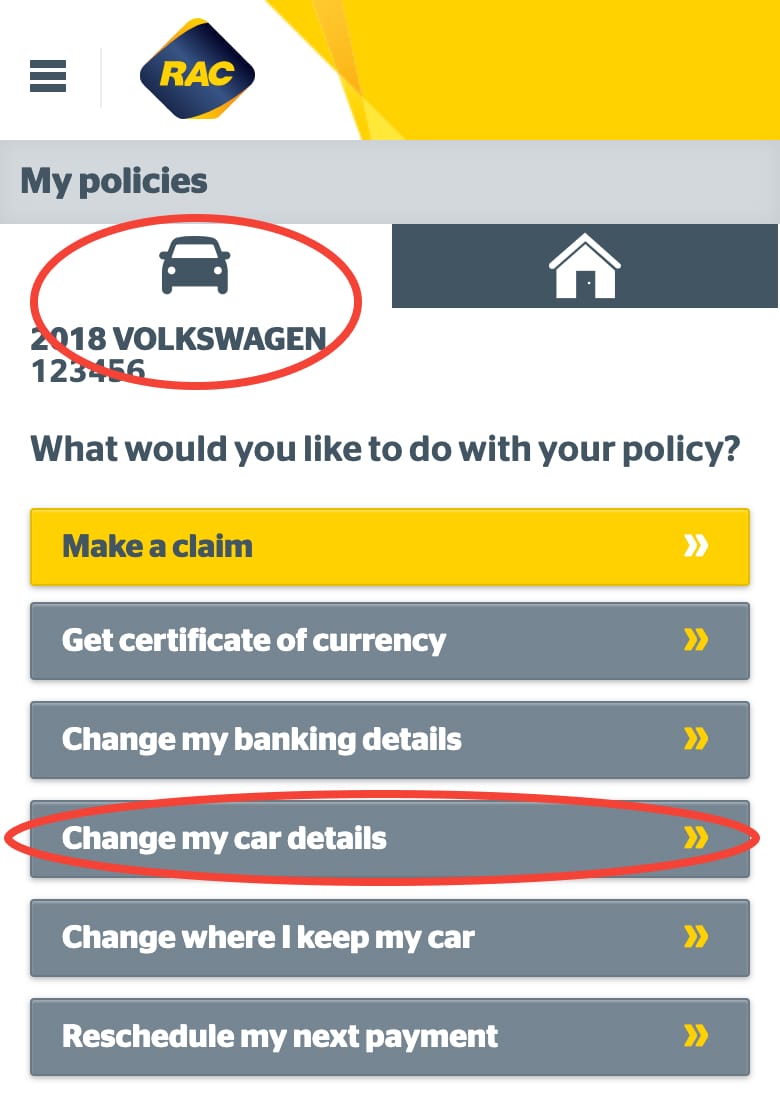
Step 4: Update your vehicle details
Update the car details you wish to change and select Continue.

